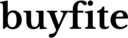Looking for top 10 best gaming monitors in India?
Take a look at this article!
This article is related to an affiliate advertising program.
Please note that the prices may vary.
Are you looking for the best gaming monitor with top-notch pixels, comfortable peripherals, and other top-notch features that can easily handle the demands of your preferred high-end games? View this comprehensive list of the top 10 best gaming monitor models, along with information on their cost, important features, and benefits and drawbacks. At the conclusion, we also addressed some frequently asked questions about choosing a gaming monitor in detail.
Best overall pick: Samsung 24-inch Curved Gaming Monitor, model number LC24RG50FQWXXL
One of the top gaming monitors on our list is the Samsung 24-inch curved monitor. With its deeply curved 1800R screen, 3000:1 contrast ratio, 4ms response time, 144Hz refresh rate, and AMD Radeon FreeSync adaptive refresh, it will undoubtedly give you an immersive gaming experience.
Best Value: LG 55cm (22 inch) 22MK400H Gaming Monitor
The LG 22-inch gaming monitor, which is typically priced under Rs. 8,500, is a good option if you’re a beginner gamer seeking a lag-free gaming experience.
Best Gaming Monitors in India in 2022: Things to Think About!
If you play video games, you must already be aware of the significant differences between standard monitors (or even laptops) and gaming monitors. The best gaming monitors are those that radiate the ideal resolution, image quality, and color, as well as an ideal refresh rate.
These features not only improve your gaming experience but also provide excellent performance without the lags that you would typically experience with a regular monitor that is not made for gamers. Therefore, we are here to lighten your load if you’re looking for the best gaming monitors.
We’ve compiled this list of the top 10 best gaming monitors in India because we know it can be difficult and time-consuming to search for a wide variety of products, review them based on their features, shortlist them, and then choose one. This list will help you focus your search so you can quickly choose your ideal product without having to navigate through endless shopping portals and YouTube videos.
In order to meet the varying needs of all types of buyers looking for various categories of gaming monitors depending on their budget, required screen size, or anything else more specific, we have tried to keep our list as diverse as possible.
India’s Top 10 Best Gaming Monitors in India
If you’re looking for the best and most responsive gaming monitor, check out these top ten choices. We have made an effort to provide all the relevant information about each model listed below that you should take into account before making a decision. Please take note that we do not intend for this list to disparage other brands or models.
1. LG 55cm (22 inches) Gaming Monitor


The LG 22-inch gaming monitor is a wise choice if you’re looking for the best gaming monitor under Rs. 10,000. This monitor, which comes in black, has a full HD screen with a resolution of 1080 pixels.
This monitor has a TN display but is also offered with an IPS panel. The monitor has a 1 ms Response Time, 75Hz Refresh Rate, and a 21.5″ Full HD Anti Glare Screen. This monitor is a good option for beginners because AMD Radeon Freesync supports it for more fluid motion and less stuttering in demanding games.
If the majority of the images on your screen are dark, the Black Stabilizer feature will improve picture quality. Additionally, the Dynamic Action Sync feature reduces input lag so you can see every detail in real-time. Additionally, the monitor can be mounted on a wall for improved viewing and reduced desktop clutter.
Features:
- LCD as a display technology
- LED display type
- 21.5 inches in size
- 1920 x 1080 Resolution, Type of Connectivity: VGA, D-SUB, HDMI
- 75Hz Refresh Rate, 1ms Response Time
- Size: 2.4 kg
- 3 years warranty Advantages
- Screen with no glare; wall-mountable
- A fast response time and good refresh rate
- Superior clarity compared to HD
- Fewer lags, less stuttering, and improved motion smoothness
- Speakers unavailable
- There could have been better viewing angles
2. BenQ MOBIUZ EX2510S 24.5-inch IPS Gaming Monitor


One of the best gaming monitors available in India is the BenQ MOBIUZ EX25. It has a 1920×1080 Full HD resolution and a 24.5-inch IPS panel with a 165Hz refresh rate. Support for AMD FreeSync Premium and a 1080p resolution. Additionally, the monitor supports HDR 400 Nits and has 99% sRGB colour gamut coverage. The monitor also includes two inbuilt speakers with a DSP chip for better sound quality. The monitor has BenQ’s Eye-Care technology and is also height-adjustable. Along with a DisplayPort, it has two HDMI ports. The BenQ MOBIUZ EX25 is the gaming monitor for you if you’re looking for one that offers excellent value.
Features:
- 24.50-inch IPS display
- Refresh rate of -165 Hz
- Full HD 1920×1080 resolution
- Support for AMD FreeSync Premium
- Support for HDR 400 Nits
- 99% coverage of the sRGB colour space
- Two integrated speakers that use a DSP chip
- Adjustable height
- BenQ’s Eye-Care innovation
- Two HDMI ports
- DisplayPort
- Good value for the money
- Excellent image quality
- Successful gaming experience
- Outstanding sound quality
- Adaptive design
- Eye-Care technology from BenQ
- Inexpensive price
- Nothing that we could locate
3. Acer Nitro VG240YB 60.45 cm (23.8 inches) Full HD IPS Monitor


One of India’s top 10 best gaming monitors is the Acer Nitro VG240YB. It has a fast response time of just one millisecond and a 23.8-inch Full HD IPS display with a resolution of 1920 x 1080 pixels. Additionally, it has AMD Radeon FreeSync technology, which guarantees lag-free, tearing-free gameplay. Additionally, you can be sure that your gaming experience will be lag-free with a refresh rate of 75Hz. Additionally, it has one VGA port and two HDMI ports for simple connectivity. With features like Bluelight Shield, Flickerless Technology, and Low Dimming, the Acer Nitro VG240YB is very easy on the eyes. The Acer Nitro VG240YB is the gaming monitor for you if you’re looking for one that checks all the right boxes.
Features:
- 23.81 inch Widescreen IPS Full HD (1920 x 1080) display
- One millisecond response time, which is quick.
- AMD Radeon FreeSync for fluid gameplay
- A 75Hz refresh rate ensures lag-free gaming.
- 250nits of Light
- For easy connectivity, there are two HDMI ports and one VGA port.
- Flickerless Technology, Low Dimming, and Bluelight Shield for eye protection
- 11-level Black Boost for improved visibility in low-light conditions
- Fantastic performance in games
- Excellent image quality
- Soothing to the eyes
- Inexpensive price
- Some users have complained about ghosting
4. ViewSonic VX2458-C-MHD, Full HD LED 1080p, 1ms, Curved Gaming Monitor, 60.96 cm (24 Inch)


The VX2458-C-MHD from ViewSonic is the ideal upgrade for any gamer. You’ll feel like you’re right in the middle of the action thanks to the immersive 1800R curved viewing experience, which is combined with panoramic images, vibrant colours, and incredible detail in full HD 1080P resolution. You’ll have the advantage in all of your gaming endeavours thanks to a quick mrpt response time of just one millisecond and an amazing 144Hz refresh rate. Smooth frame rates made possible by AMD Free Sync technology ensure that you never lag behind your competitors. You are always prepared for any FPS, RTS, eSports, or MOBA game thanks to a variety of pre-set, customisable visual modes. Additionally, laptops, PCs, and Macs with HDMI and DisplayPort are supported by the VX2458-C-MHD. You can even play games with confidence because it has a three year warranty. The VX2458-C-MHD is best of all incredibly simple to set up; simply unbox it, connect it to your device, and you’re ready to go. So why are you still waiting? The ViewSonic VX2458-C-MHD will improve your gaming experience right away.
Features:
- Curved design: full HD 1080P resolution, panoramic images, vivid colour, and incredible detail provide an immersive 1800R curved viewing experience.
- Make a distinction: You have the advantage in all your gaming endeavours thanks to the amazing 144Hz refresh rate and quick mrpt response time.
- Smooth frame rates for gaming: AMD Free Sync technology makes gaming smooth.
- Game on: a selection of already-configured, customisable visual modes keeps you prepared for any MOBA, FPS, or RTS games.
- The VX2458 C MHD supports HDMI and DisplayPort on laptops, desktop computers, and Macs.
- Year coverage under our industry-leading warranty and access to our US-based customer service team
- The box contains an LCD monitor, a power cable, and an HDMI cable.
- Design with curves for an immersive experience
- High refresh rate and quick response time
- Gaming with AMD Free Sync technology
- Versatile visual modes
- Adaptable connection
- Includes a three-year warranty
- Perhaps it’s too large for some setups.
- Some players might favour a faster refresh rate
5. IPS 24 inch Gaming Monitor MSI Optix G241


The IPS panel in the MSI Optix G241 optimises screen colours and brightness to improve your viewing experience by using a variety of hues. A 24-inch FHD high-resolution LCD screen is present on the monitor.
Additionally, it has a 144Hz refresh rate and a 1ms response time to give you a fluid and immersive gaming experience without choppy frame rates. With virtually any framerate, AMD FreeSync technology ensures smooth, artifact-free performance.
In addition, the Night Vision function brings out minute details when your screen is completely dark or there are many shadows. This gaming monitor further guarantees you get a good gaming experience without burning a hole in your pocket because it is wall mountable and has a 178° wide viewing angle.
Last but not least, by reducing the flicker, MSI Anti-Flicker technology offers a very comfortable viewing experience with lessened eye fatigue and strain.
Features:
- LCD Display Size: 24 inches
- FHD 1080p as the resolution
- Response Time: 1 ms.
- 144 Hz refresh rate
- Size: 5 kg
- 3 years warranty
- A rapid response time and a high refresh rate
- Compatible with G-Sync and Freesync
- IPS displays that are clear and crisp and offer more realistic colours and details
- Less flicker means more comfortable viewing for you
- Fewer connectivity options
- Pixel response time could have been higher
6. MSI Optix G271-68.58 cm (27 inch) IPS Gaming Monitor


For those who want the best possible gaming experience, the MSI Optix G271 is a fantastic gaming monitor. With its FHD resolution and IPS panel, which optimises screen colours and brightness, games look even better. Additionally, screen tearing and choppy frame rates are eliminated by the 144 Hz refresh rate and one millisecond response time. Last but not least, the wide colour gamut makes sure that game colours and details look more authentic and refined. Your ability to fully immerse yourself in the game will be tested by this gaming monitor.
Features:
- A 27-inch IPS panel with enhanced colour and brightness.
- Full HD resolution for more detailed video game graphics
- A refresh rate of 144 hertz for fluid gaming
- A one millisecond response time to stop choppy frame rates and screen tearing
- Wide colour spectrum for finely detailed and realistic game colours
- Enhanced colours and brightness on the screen
- HD resolution in full
- Refresh rate of 144 Hz
- Time to response of one millisecond
- Additional game detail
- Broad colour spectrum
- Some people might favour a different kind of panel
7. Acer QG241Y 23.8-inch Full HD 1920 x 1080 Resolution VA Panel Gaming Monitor


One of top 10 best gaming monitors in India available in India is the Acer QG241Y. It has a fast response time of just one millisecond, a 23.8 inch Full HD 1920 x 1080 Resolution VA Panel, and a refresh rate of 75 Hz. The monitor also has AMD FreeSync Technology, which reduces lag and latency while eliminating screen tearing. Additionally, the Acer QG241Y comes with Acer VisionCare technology, which includes a number of features that take extended use by frequent users into account. These include Low dimming technology, Acer BlueLightShield, and Acer Flicker-less. The Acer QG241Y is therefore a gaming monitor that is definitely worth consideration if you’re looking for one to elevate your gaming experience.
Features:
- 23.8-inch Full HD VA Panel with 1920 x 1080 resolution
- Refresh Rate of 75Hz
- A millisecond response time is quick
- Screen tearing is eliminated by AMD FreeSync Technology.
- Acer VisionCare technology considers extended usage by frequent users
- Low dimming, Acer BlueLightShield, and Acer Flicker-less technology
- Outstanding image quality
- Quickly updating rate
- FreeSync Technology from AMD
- Minimal input lag
- Acer VisionCare innovation
- No support for HDR
- Not the most fashionable layout
8. LG Ultragear 24 inch (60.96 cm) 144Hz, Native 1ms Full HD Gaming Monitor


High-performing features that support the LG Ultragear 24 inch gaming monitor can help you have an immersive gaming experience. This monitor comes with a 27-inch screen and has a classic build and ergonomic design.
The monitor’s support for AMD RADEON FreeSync technology enables you to play without interruption while preventing instances of screen tearing and stuttering. The monitor produces a high-quality image with a 144Hz refresh rate and 1ms response time for more fluid gameplay. You can play comfortably by adjusting its base and height to suit your needs.
Additionally, Dynamic Action Sync reduces input lags so that you can shoot precisely and instantly. Last but not least, the on-screen control and black stabiliser features make it easier to see even in the darkest areas, which improves the gaming experience.
Features:
- LCD display type
- 23.5 inches in size
- pixel size: 1920 by 1080
- Response Time: 1 ms
- 144 Hz refresh rate
- Types of Connectivity: DisplayPort and HDMISize: 4.9 kg
- 3 years warranty
- Superb motion handling, and minimal input lag
- Good peak brightness and excellent handling of reflections
- Extremely ergonomic
- Rapid response time and high refresh rate
- Poorly uniformed black
- Insufficient picture quality
- Angled image degradation
9. Samsung 24-inch (59.8 cm) Curved Gaming Monitor


Another impressive gaming monitor with a deep 1800R curved screen is the Samsung 24 inch curved monitor. The monitor’s best-in-class 3000:1 contrast ratio will improve your gaming experience. Sharp focus on the monitor’s screen is guaranteed for improved concentration.
With less eye strain, you can play video games for longer on this monitor. With a 144 Hz refresh rate, the game runs incredibly smoothly and clearly. It is simple to switch the refresh rate to 60Hz, 100Hz, or 120Hz. Additionally, AMD Radeon FreeSync eliminates tearing so you can enjoy a trouble-free, highly responsive gaming experience.
The Game Mode also optimises the black gamma levels, contrast, sharpness, and colour for every type of game. To reduce delays between your input devices and the display, use the Low Input Lag Mode. Not to mention, the Virtual Aim Point centres the target on the screen for more accurate enemy attacks.
Features:
- LCD display type
- 23.5 inches in size
- Pixel size: 1920*1080
- 4 milliseconds
- 144 Hz refresh rate
- Type of Connectivity: DisplayPort
- Weight: 3.3 kg
- 3 years warranty
- Fast and fluid visuals
- Smooth styling and a subtle curve for a realistic gaming experience
- Frequently offered at steep discounts
- High refresh rate and response time
- Small colour spectrum
- Small screen
- Low-maximum luminance
10. LG Ultragear 69 cm IPS FHD, G-Sync Compatible, HDR 10, Gaming LCD Monitor


One of top 10 best gaming monitors on the market is the LG Ultragear. It has a sizable 69 cm IPS display that offers sharp and clear visuals. Additionally, the monitor supports G-Sync, ensuring fluid gameplay. You can expect realistic colours and details in your games thanks to HDR support. You won’t experience lag when watching action-packed movies with a 144 Hz refresh rate. To position this gaming monitor at the ideal angle for your gaming setup, it also has a height-adjustable stand. The LG Ultragear is the best gaming monitor available if you’re looking for the best. It includes all the features a gamer could want and then some. So go ahead and use this incredible monitor to enhance your gaming experience.
Features:
- 27″ Full HD IPS (sRGB 99%) Screen with 400 nits of brightness
- Gaming LCD Monitor with 144 Hz, AMD Freesync and G-Sync Compatibility
- Display Port, HDMI x, Height Adjustable, and Pivoting Stand
- Connectivity: Headphone out, HDMI, and two display ports
- India-made, 1920 x 1080 pixel resolution
- Small (Black) 27GL650F
- Top Video Game Monitors in India
- 69 cm wide IPS display
- Top-notch visual quality
- G-Sync functionality
- HDR assistance
- Refresh rate of 144 Hz
- Adjustable height stand
- There have been complaints from some users about the display port connection.
How to Pick the Best Gaming Monitor
Here are some of the most crucial factors to take into account if you want to buy the best gaming monitor and have the best possible gaming experience.
1. Recognize the type of player you are
To start, it’s crucial to know what games you want to use your new gaming monitor for. Since every game has a different display requirement, you can have a completely personalised gaming experience. Your preferred gaming monitor will be heavily influenced by the types of games you play, whether you’re a AAA fan, a role player, or an expert in eSports.
2. Resolution
The majority of monitors have a 16:9 aspect ratio, but you have many resolution options depending on your needs and financial limitations. As a general rule of thumb – the lower the resolution of the monitor, the grainer is the picture quality. Hence, the higher your resolution, the sharper and clearer the picture appears.
So, depending upon your gaming requirements and of course, budget, here are some of the main resolutions you can consider:
1920 x 1080 (FHD/ 1080p)
2560 x 1440 (QHD/ 2K)
3840 x 2160 (UHD/ 4K)
If you are on a limited budget, go for a 1080p (1920 x 1080) monitor with a screen size of up to 27 inches. However, if the extravagant cost is not an issue to you and you consider purchasing a 2K resolution (2560 x 1440) monitor with a large screen size, you will also need to invest in a more powerful graphics card that allows your PC to deliver sharp images on the monitor screen perfectly.
Don’t worry about the graphics card. We’ve expanded on it in point sixth but before that, there is something more that you need to know first.
3. Screen Size
While gaming – the bigger the screen, the better the overall experience. However, selecting your ideal screen size depends upon your space availability and budget limitations. You can find 19 inches, 24 inches, 27 inches, and 32 inches to be the most common gaming monitor sizes. Hence, try to purchase the biggest screen size with a good resolution as much as your budget allows.
4. Aspect Ratio
Do not get confused by aspect ratio because it is a simpler thing (as compared to other terminologies explained later) (as compared to other terminologies explained later). Although the most standard aspect ratio is 16:9 which can provide you with a fairly nice gaming experience, if you choose a large screen-sized monitor and are looking for a more high-end gaming experience, you must consider going for a 21:9 aspect ratio.
5. Refresh Rates
The refresh rate is measured in Hertz (Hz) and signifies the number of pictures that can be updated on your monitor per second. The more pictures your monitor can update, the more responsive and fluent your game will be. Although 60Hz and 144Hz are the two most commonly available options in gaming monitors, 144Hz is an ideal choice that you can never go wrong with.
People who transition from a 60Hz monitor to a 144Hz monitor never return to it because there is a massive difference in the overall gaming experience. Although a 144Hz is ideal for almost all types of gamers including famous live streamers, some pros only settle for a 180Hz monitor.
6. Graphics Card
The reason we didn’t expand on the graphics card earlier was that it is not only important to consider as per the resolution but with the refresh rates too. If you choose a 60Hz monitor but have a high power graphics card that can render 100 frames per second, you will still only see 60 pictures from your monitor.
Similarly, if your graphics card can only render 60 frames in a second but you have a 144Hz monitor, the output will be again – 60 pictures. Hence, a complimentary graphics card is equally as important as the refresh rates and resolution.
7. Response Time
Some people confuse response time with refresh rate but these two gaming terminologies are quite different from one another. The response time refers to how fast a crystal in your LCD panel changes from one picture to the next. Hence, it also determines how sharp a moving object seems while you are gaming.
We have expanded more about panel types in point nine.
This simply means that if the picture changes slowly, you will likely notice the shadow of the last picture. Not only it is irritating but can also lead to lags or blurriness sometimes.
Thus, opting for a gaming monitor with a faster response time will enhance your gaming experience by giving you a much clearer and sharper image without any ghosting (shadows), lags, or distractions.
If you are wondering how much response time is perfect, we recommend opting for a response time of less than 1ms. Effective and budget-friendly, 1ms is a common choice by most gamers. Moreover, for hardcore gamers who require high-quality colour, a 4ms response time is ideal.
However, you need to understand that all the specifications of a gaming monitor required for a highly immersive gaming experience are closely interdependent. Hence, the response time is related to the type of panel used in your shortlisted gaming monitor.
8. Flat Screen vs Curved Monitors
Most beginners who are unaware of gaming monitor technologies struggle to understand the difference between a flat screen and a curved monitor. Although most games are designed to play on flat-screen monitors (which also means you can simply purchase them if you are on a limited budget), a curved monitor enhances the experience by wrapping the screen around you and making you feel more immersed in the game.
However, if you can spend on a curved monitor, it is an investment that will take your gaming to the next level. But always ensure you sit centrally in front of your curved monitor because playing the game in a seating arrangement where you have to sit to one side of the screen may make the overall gaming experience, not as fun.
As for the details, an 1800R curved monitor is a good choice and simply means that the curve is cut from a circle with an 1800mm radius. In curved monitors, the smaller the number, the curvier the monitor will be.
9. Panel Types
The two most common types of panels in gaming monitors are:
IPS (In-plane-switching) (In-plane-switching)
TN (Twisted nematic) (Twisted nematic)
Both these panel types have pros and cons and are more intended for some specific gamers. A TN panel ensures fast-faced, competitive gaming and features a high response time. However, its colour vibrancy is not as satisfactory as you would want to get a thrilling visual display.
On the other hand, an IPS panel produces bright and sharp images with much greater colour reduction. Thus, it gives you a premium viewing experience and a mind-blowing visual display. However, it lacks response time.
To help you select between the two, we’d advise you to seek within and understand your gaming requirements. If your requirements are for slower-paced games but more specific for going heavy videography work, you must for an IPS panel but if gaming is your main requirement, you should go for a TN panel. Furthermore, despite their high gaming capabilities, TN panels are less expensive than IPS panels because of weaker viewing angles and low picture quality.
10. G-Sync vs FreeSync
We know you have been searching for this all the while like most novice gamers. Before that, here’s a little background you need to know. The Adaptive Refresh Rate technology helps minimise frame tears while gaming by adjusting the monitor’s vertical refresh rate to the graphic card’s frame rate.
G-Sync and FreeSync are the two types of adaptive refresh rates that help you get a more immersive gaming experience. G-Sync only works with computers backed by Nvidia graphics cards whereas FreeSync only works with PCs that feature AMD graphic cards.
FreeSync monitors are a more common choice by gamers on a budget but their performance is not as satisfactory as G-Sync. Furthermore, FreeSync-only monitors can support G-Sync but the performance is not the best. It wouldn’t be wrong to say that both these adaptive refresh technologies are not compatible with each other. What makes G-Sync gaming monitors pricier is their dedicated hardware for an adaptive refresh.
11. Additional Features
Honestly, there is so much to gaming monitors that we would not want to stop listing. There are so many other additional specs you should consider but those do not play a huge role in the overall gaming experience. If your budget allows, you must also look for motion blur reduction as it strobes backlight between frames to maintain motion resolution in between a highly intense and fast-paced game.
Similarly, you must look for the total ports and connections and ensure that your monitor has at least one HDMI and one DisplayPort connection. Moreover, you should also look into the audio output of your shortlisted gaming monitor.
Frequently Asked Questions about Gaming Monitors
Here are our answers to some of the most commonly asked questions about buying a new gaming monitor.
1. Which monitor is best for gaming in India?
If you are looking for the best gaming monitor in India, please navigate to our “Top Picks” section to find our recommendations at a glance.
2. Is 2560×1440 good for gaming?
A 2560×1440 resolution is usually known as the QuadHD and is a significant investment for a gaming monitor. It offers better pixels than a standard 1080P display without compromising refresh rates or straining your graphic card.
3. What type of gaming monitor should I pick?
If you have a limited budget but still want to build your economic gaming setup, you can go for a 1080P monitor but if money is not a problem, you shouldn’t go for a monitor with less than 1920×1080 resolution. Please refer to our guide shared above for a detailed understanding of what type of monitor you should pick.
4. Does a gaming monitor make a difference?
Yes. A gaming monitor certainly makes a difference if you are a gaming enthusiast or want to pursue it as a career because it is equipped with visually stunning refresh rates and screen-smoothing technologies to give you a responsive and highly engaging gaming experience.
5. What type of monitor is best for gaming?
If you want to know what type of gaming monitor is the best, we recommend you navigate our guide on choosing the best gaming monitor above.
6. What monitors do pro gamers use?
Every pro-gamer has its unique criterion for selecting its ideal gaming monitor – depending on several factors such as GPU settings, game requirements, space availability, and budget. So, there is no one specific answer to this. Every gamer makes his/her own choices and you should make your selection too, by prioritising the best specifications that fit your needs and aligning them with your budget.
7. Why do pros use 24-inch monitors?
Not all pro-gamers use a 24-inches gaming monitor. They look into all the important specifications collectively and purchase an ideal monitor that aligns with their overall requirements and budget. 24 inches is just a great starting point while pros usually opt for 32 inches or even higher screens with ultrawide aspect ratios, high refresh rates, response time, and resolution.
8. What is the refresh rate in a gaming monitor?
As specified by its name, the Refresh Rate is the rate at which your monitor screen refreshes every second. A 144Hz Refresh Rate is one of the most common ones that you will come across. Hence, it means that your display will refresh 144 times every second giving you a very clear screen. Hence, the higher the Refresh Rate, the smoother the screen appears.
9. Is 144Hz good for gaming?
Yes. A 144Hz gaming monitor is one of the best picks if you want a smooth, high-end gaming experience with utmost responsiveness. However, 144Hz gaming monitors are quite more expensive than budget-friendly 60Hz monitors.
10. What is the “FreeSync” feature in gaming monitors?
FreeSync is an adaptive frame syncing technology used by AMD to synchronise the refresh rate of your display as per the frame rate of the graphic card used thus reducing visual artefacts and delivering a better image resolution. In layman’s terms, this technology is specifically designed to eliminate stuttering or tearing in high-end games or high-resolution videos by locking the display’s refresh rate to the frame rate of the graphics card.
The Bottom Line
We hope we helped you find the best monitor for gaming as per your requirement. Please note that we have carefully curated this unbiased list after an extensive product analysis, thorough research, and deep comparison. However, we do not take any responsibility for any damage or performance error that you may encounter. So, please make sure to cross-check the specifications of the gaming monitors listed above in case you decide to purchase one of them.